Publicado: 15 March, 2023
By Levapan Digital Communication.
At
Levapan S.A
we always think about you and your security, that’s why we changed the authentication method so you can continue making your online payments securely from your home and without complications:
Follow these simple steps and you’re ready to go!
1.
Log on to
www.levapan.com
.
2.
Go to the
PSE
button on the right side of the page or at the bottom of the page and click on it.
Image on the right side of the website:

Image at the end of the website footer:

3.
Now enter the invoice number you have pending payment and the identification number (Customer ID).
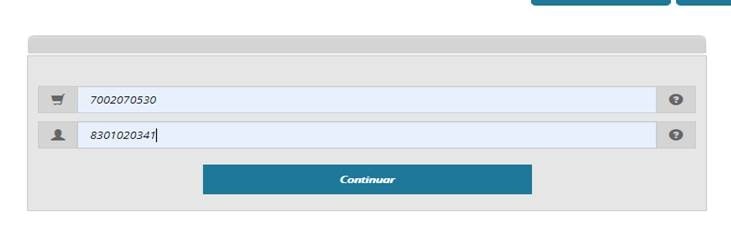
Enter the Identification Number identically as it appears on the invoice, if it is NIT you must include the verification digit, and the Invoice Number is the one at the top of the invoice as Internal Code.
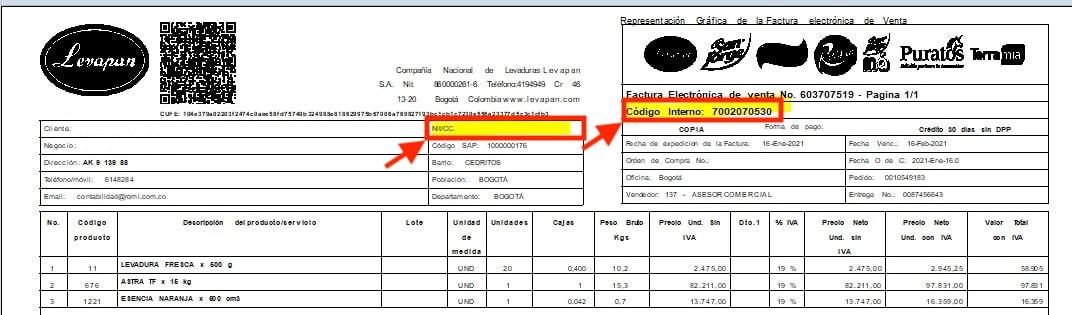
4. Check the status of your portfolio, select the invoices you need to pay and review their value.
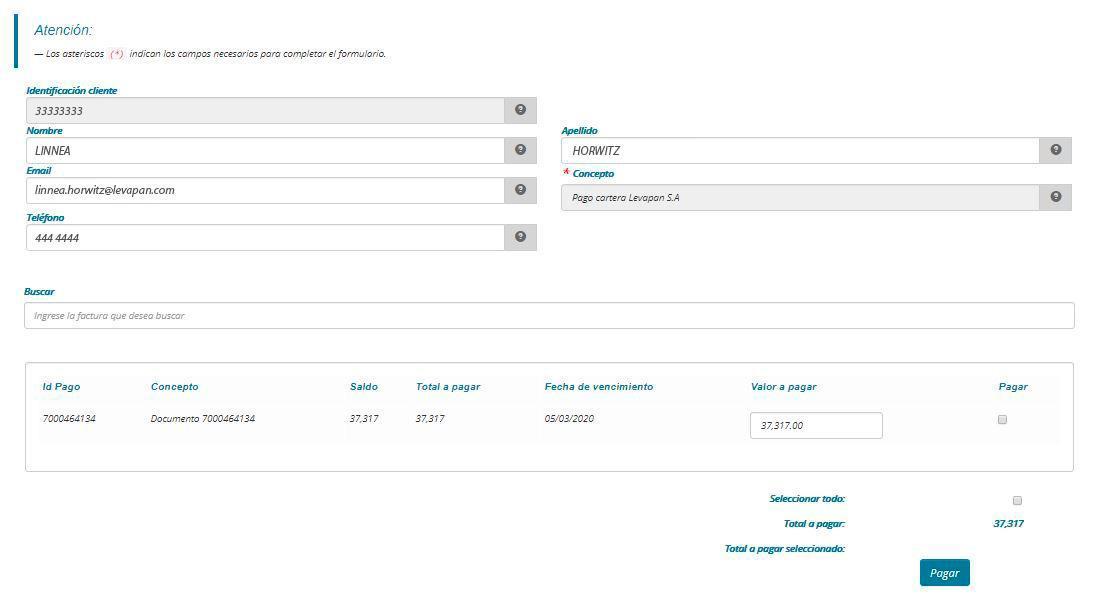
5.
Choose the type of person you are: natural or legal, select the bank and click to continue with the payment.
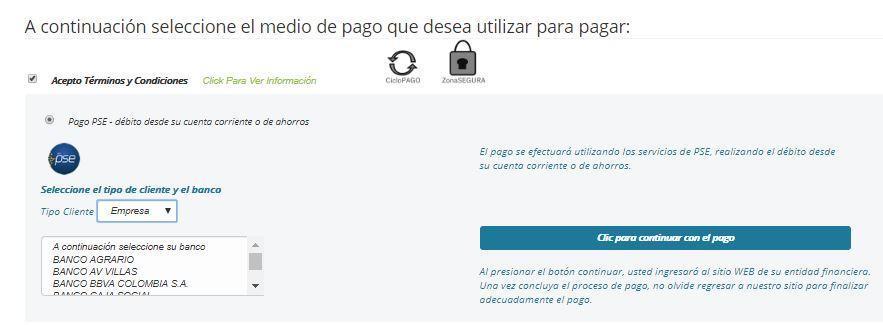
6.
You will immediately be redirected to the page of
PSE
page, which asks you to enter your email address and bank password.
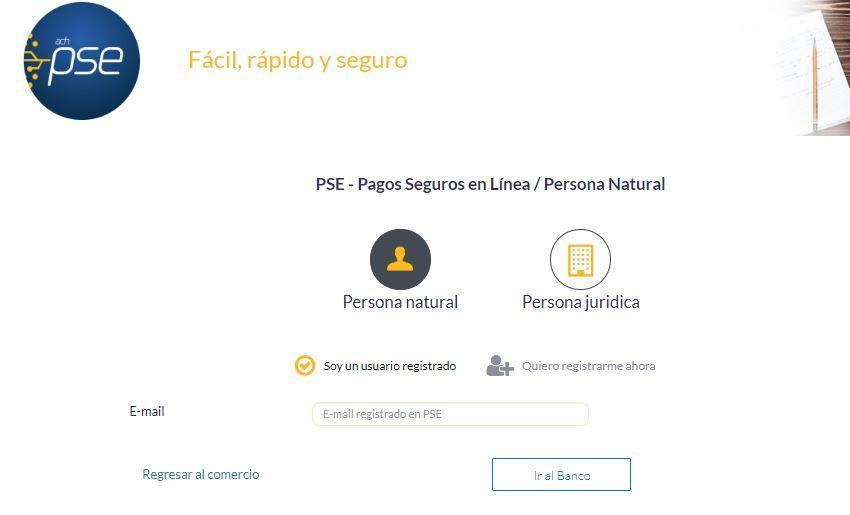
7. Finally, it will generate the receipt of your payment.
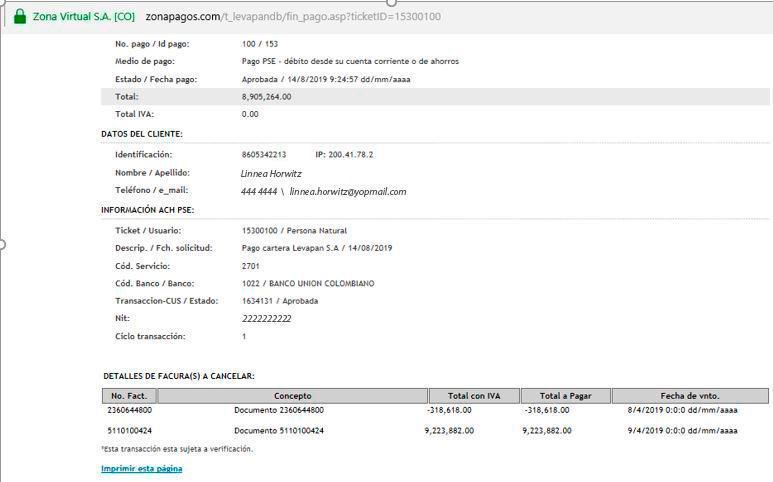
For further information or if you have any problems, please contact us at the following e-mail address
cartera@levapan.com
.
8. Here you can find our instructional video to guide you throughout the process.

